
Just like almost everything on the Salesforce platform, there are many ways to slice the cake—and printing is no different. Whether it’s specific security needs, automation, mobile compatibility, unique processes, or budget considerations, each of these factors can impact your approach to printing.
In this guide, we’ll cover every major way to print from Salesforce, detailing costs, capabilities, limitations, and more. You’ll leave with a clear understanding of what works best for your unique situation.
We’ll cover the 4 Methods for printing from Salesforce.
.svg)


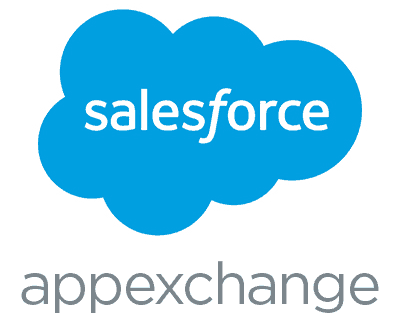
When we say manual printing, we’re talking about good old-fashioned Command+P. It’s out-of-the-box Salesforce functionality and standard on nearly every device. This method works well when your device (desktop or mobile) and printer are on the same local network, there are no security or automation needs, and your business process allows for a manual approach.
.svg)
• On Salesforce desktop, navigate to an PDF under attachments on a given record page in Salesforce, download the PDF, press Command +P, set the printer and print settings, click print to print to a printer on the same network.
• On Salesforce mobile, navigate to an PDF under attachments on a given record page in Salesforce, open the options, tap print, set the printer and print settings, tap print to print to a printer on the same network.



All printer brands supported by desktop or mobile device being used.
• Time consuming. Each print takes up to 60s to perform.
• Automation is not possible. Every print job must be executed manually.
• Lower security. If isolated networks are required for security, manual printing is not feasible.
• No support for enterprise label/receipt printers (such as Zebra).
• No support for mobile or offline printing.
When we say Email-to-Print, we’re talking about sending a PDF directly to a printer via email. Some printers have the capability to receive emails with content and print what's sent to them. This method requires a printer that can receive and process emails. This can be triggered by a user action or automation in Salesforce.
While convenient for smaller setups, it’s not scalable—better suited for a single printer or very small operations. In addition, security risks can be significant, as these printers are exposed to the open web. Email-to-Print also lacks print jobs and printer device tracking, more capable automation, and compatibility with specialized printers (like enterprise label or receipt printers). Despite all of this, it may still be a viable solution for simple setups where scalability, security, and more complex automation is not of importance.

• A user action or automation triggers an email to be sent to a printer containing a PDF. A printer with this capability is configured to receive emails and process print jobs.




All printer models from brands that support Email-to-Print.
• Not scalable. One email being created per printer is not suitable for an enterprise environment.
• Limited automation is possible. However, capabilities such as print job status, printer status, and traceability are not possible.
• Limited number of enterprise printers that support this feature.
• Security Risk. Printers are subject to abuse and attack by being exposed to the open web.
• No support for enterprise label/receipt printers (such as Zebra).
• No support for mobile or offline printing.
When we talk about custom development, we mean building a solution from scratch—either with in-house talent or by hiring a systems integration partner. This approach is best for specific, low-complexity use cases where speed isn’t a priority and where a dedicated team can build and maintain the integration. The advantage here is avoiding ongoing licensing costs, but for most organizations, the savings are rarely worth the investment.
Keeping pace with platform updates, integrations, and printer firmware can be a heavy lift, and many companies rely on a dedicated software service to maintain critical printing infrastructure. For larger organizations, security and penetration testing are also crucial; while handled by paid solutions, these need ongoing attention with a custom-developed setup.

• Varies greatly. Can be built to trigger a print job on a connected network printer from any user action or automation in Salesforce.






All brands supported by the given custom integration.
• Very costly. (Can vary greatly based on complexity of use case)
• Upwards of 6+ months of development. (Can vary greatly based on complexity of use case, robustness of design, and Salesforce talent)
• Self maintained. Requires ongoing maintenance as Salesforce platform, integrations, and printer firmware evolves.
• No support for offline printing.
Cost varies greatly based on the complexity of the use case and access to resources.
When we say AppExchange solutions, we’re talking about third-party apps from the Salesforce marketplace designed specifically for printing. These solutions are capable, low-maintenance, and well-suited for enterprise needs, offering features like offline and Bluetooth printing, superior automation and reliability, leading security, and wide support across major enterprise printer brands. With expert support and same-day setup, AppExchange solutions allow for a seamless quick start. However, these do come with an ongoing licensing cost, which may not fit every budget.
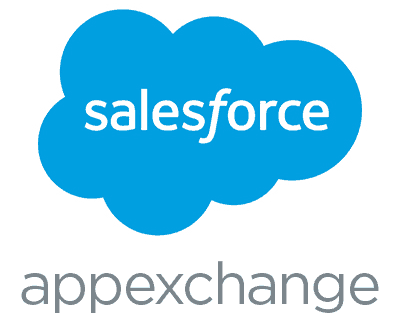
• Highly customizable. Can support nearly any use case.
• Can be built to trigger a print job on a connected network printer from any user action or automation in Salesforce.
• Can Print offline from the Salesforce mobile app via Bluetooth to mobile Zebra printers.













All major brands. (Zebra for mobile/bluetooth offline printing)
• Ongoing licensing expense.
With this guide, you’re ready to navigate the options for printing from Salesforce. Whether you choose the simplicity (but limitations) of manual printing, the cost-effectiveness (but limited security and capability) of Email-to-Print, the flexibility (and investment) of custom development, or the capability and low-maintenance of AppExchange solutions, there’s an approach to meet any need. Happy printing!